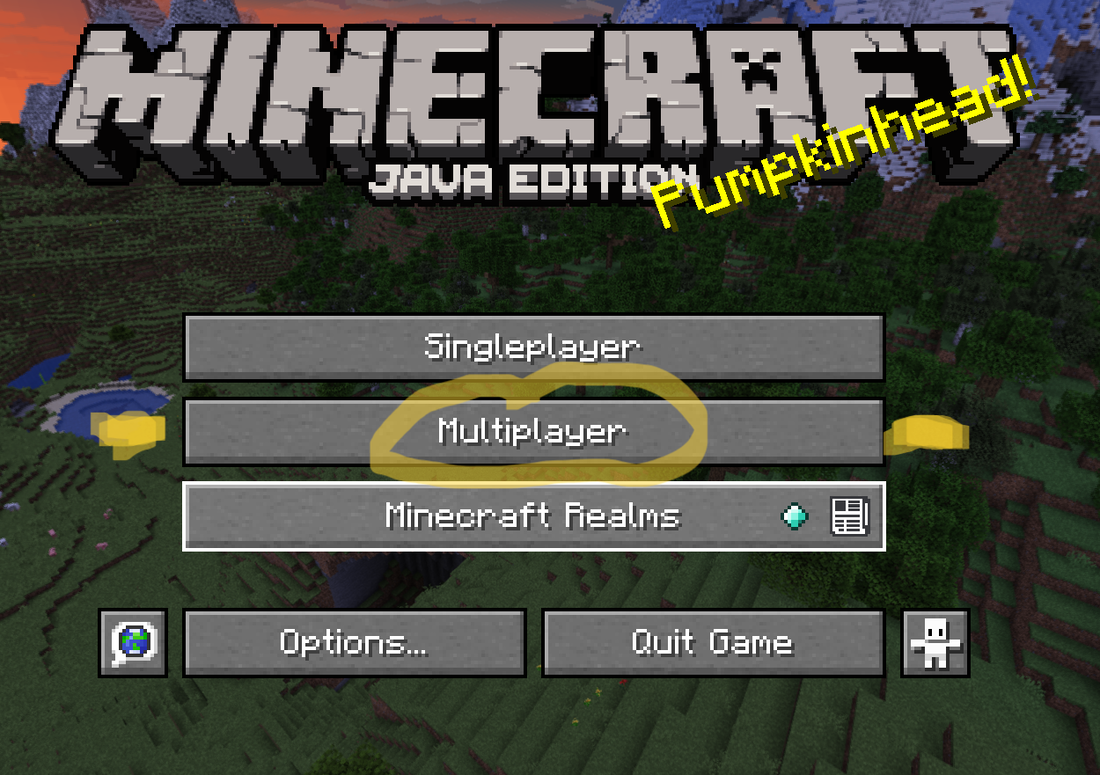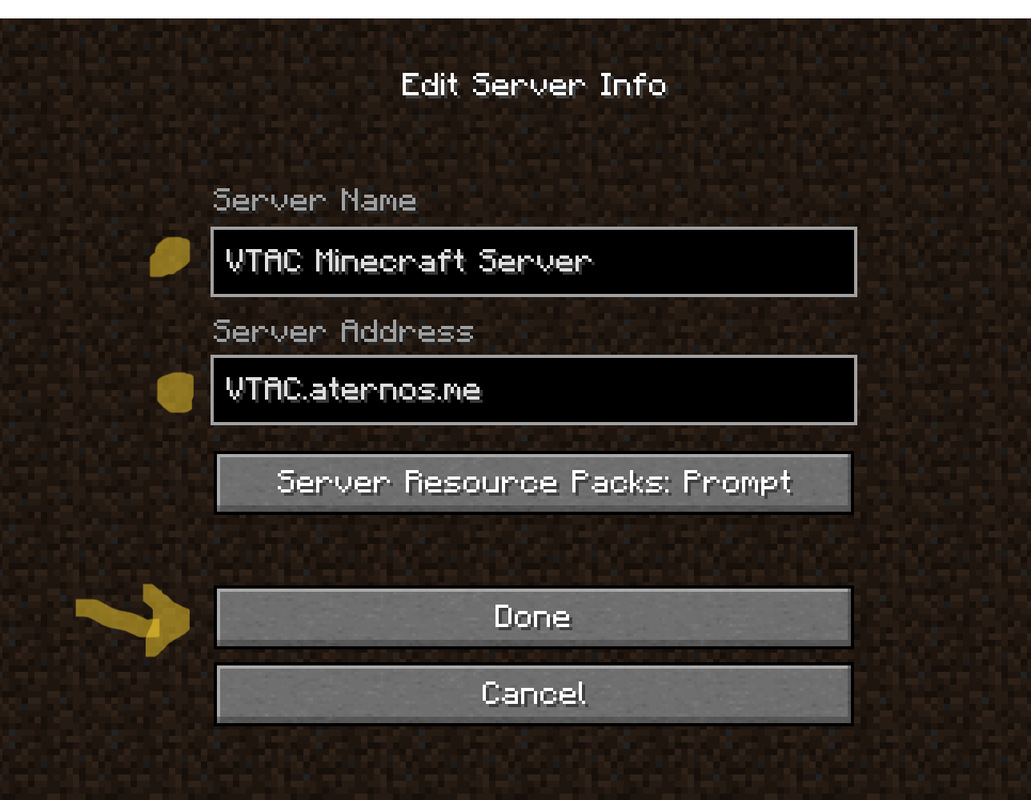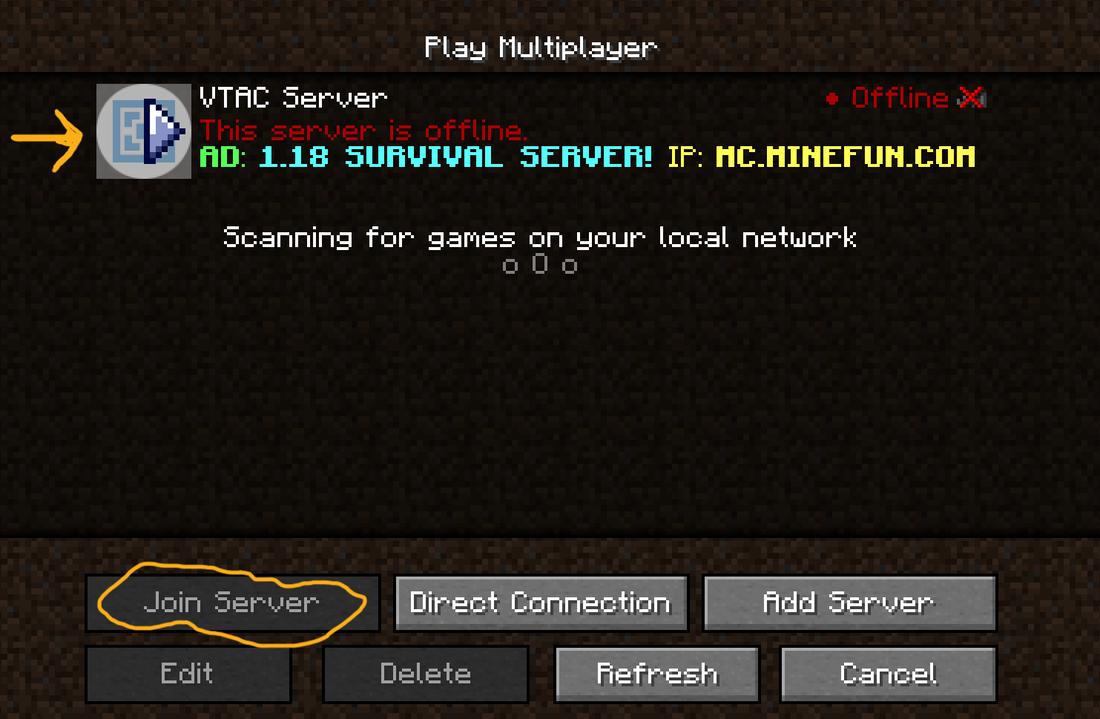Joining the VTAC MineCraft Server1. Open Minecraft: Java Edition and click the green 'Play' button.
2. Choose 'Multiplayer' 3. Click 'Add Server' on bottom right 4. You can name our server for your future reference, something easy to remember like '825's Server' or '825 Arts Server'. Then, enter our unique server address : 825arts.exaroton.me Click 'Done' If it asks you for a port, the number is 19372 (Note: Steps 3 and 4 you only need to do when initially finding/joining our server. For all returning events/build to our server, proceed to step 5) 5. Select our server from the menu list and click 'Join Server' on the bottom left Note: Our server is only online at scheduled times. You will not be able to access the server unless it is opened by staff/moderators. As you can see in the bottom screenshot, the server will read in red OFFLINE when it is not available, and green ONLINE when it is available. It's a good idea to given a few minutes of grace period to login, especially if a high volume of people are joining at once. |